IQOS Device

Red and White Lights Meanings
New to IQOS but struggling to get to grips with the different LED lights? Read the below guide to what each light means and what to do when you they pop up.

IQOS 3 and IQOS 3 Multi
The IQOS 3 and IQOS 3 Multi are the latest in our heat-not-burn technology giving users the best heated tobacco experience. With the new sleek design comes many improvements including simplified lights and use of vibrations. The only difference between IQOS 2.4 and 2.4 Plus is the option for Bluetooth. IQOS 2.4 devices do not have Bluetooth capabilities, whereas all IQOS 2.4 Plus do.
IQOS 3 and IQOS 3 Multi - Lights explained
IQOS 3 / IQOS 3 Multi white light indicates that the device is working as expected. For further explanation white light indication see IQOS 3 / IQOS 3 Multi Lights during charging below.
2 white blinks - the device is outside operating temperature. Wait until device has cooled down.
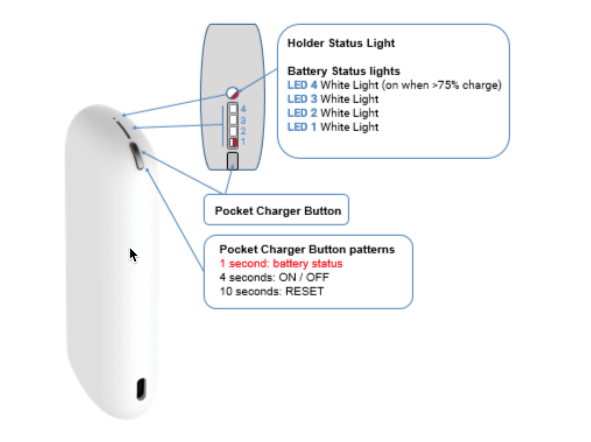
Any red light indicates that there is a device error:
Red Charger lights:
Holder status light - Red Blinking - IQOS 3 / IQOS 3 Multi flashing red light indicates that your Holder is malfunctioning, in which case there are many ways to contact us for help.
If the IQOS 3 charger is not charging, you'll need to restart the device.
Red Holder lights:
IQOS 3 Multi Red blinking Holder light - Heating blade broken or Faulty Holder
Solid white indicates that your device is fully charged, while IQOS blinking white indicates that your device is charging. A blinking IQOS red light means that your device has poor contact with the charger. If the IQOS red light is blinking, your charger may be malfunctioning.

IQOS 3 Lights during charging:
IQOS 3 / IQOS 3 Multi Blinking white - the IQOS device is charging Steady white, then pulsing 3 times, then all lights off - IQOS 3 / IQOS 3 Multi device is fully charged.
If the IQOS 3 Holder is inserted upside down, there won't be any LED indication of the Holder presence. Therefore, the IQOS 3 Holder won't be charging. Please, ensure you insert the IQOS holder with the metal side facing down. For further reading on charging see How To Charge.
Frequently Asked Questions
my IQOS is stuckIQOS Led is Red
IQOS heat showing Red light
IQOS Led is blinking Red color
Why my IQOS charger is not working
How can I reset my IQOS 2.4+
what is IQOS battery life
Why my IQOS is flashing Red
My charger led is blinking red color
IQOS multi Restart
IQOS stick is showing Red light
