Electronic Cigarette Review

Vaping means using an electronic cigarette (e-cigarette) or other vaping device. E-cigarettes heat nicotine (extracted from tobacco), flavorings and other chemicals to create a water vapor that you inhale.
IQOS is a tobacco heating system. Thanks to sophisticated electronics, IQOS heats specially designed heated tobacco units up to 350°C, without combustion, fire, ash, or smoke. This generates a flavorful nicotine-containing vapor, releasing the true taste of heated tobacco. The two most recent versions of IQOS is IQOS Guide and IQOS Guide MULTI. IQOS needs a charging dock that doubles as a carrying case because it needs to be recharged after each use.
IQOS Guide is the successor to IQOS 2.4 Plus and comes with only one button. IQOS 3 has made many improvements like shorter charging, modern USB-C connector, IQOS Mobile App, a new design were the door opens to the side, four basic colours: gold, blue, black and white, new HEETS heating signals, 2 years of extended battery life, replaceable cover and a new mechanical cleaner. The 3.0 pocket IQOS charger charges 15% faster than the IQOS 2.4 and 2.4 Plus. The 3.0 holder charging time has also been reduced to 3 minutes and 15 seconds.
IQOS 3 Multi size has been reduced to fit in the hand. It commes with four colors: velvety grey, hot white, metallic starry blue and brilliant gold. To use IQOS Multi you need to unlock the latch and insert HEET and hold the button until it vibrates for 15 seconds then it is ready to be used for five and a half minutes before it vibrates again for 30 seconds, then slide the cover out of HEET, the flap closes.

IQOS 3 Multi doesn't need a case to be charged, so you just insert a new heat stick whenever you want to use it. IQOS 3 Multi can be used ten times before it needs to be recharged. To properly smoke an IQOS Device you to clean the IQOS daily and in the correct way. You need also remove the refill by ejecting the top cover and never pull the cigarette out of the filter otherwise the burned tobacco will remain inside. You also need to puff very slowly and keep the maximum spacing between the puffs so the filter can cool down faster.
Clean your IQOS daily to retain its full functionality, preferably after each box and take special care on the root of the heating blade. Use only the original cable and charger. If you need a fast charger, check the IQOS desktop charger which is a very interesting accessory for IQOS. The device is well-designed and comes with two USB ports.
To start using the device you need to remove the cover to reveal the heat stick chamber then insert the tobacco stick and press the button until the indicator light stops blinking, then you can start inhaling from the tobacco stick.
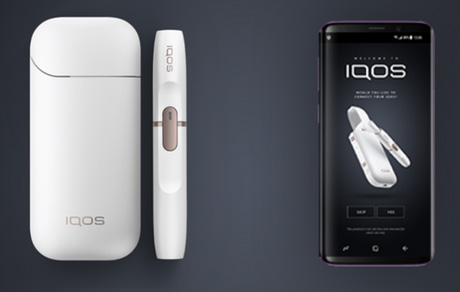
The IQOS Device has a two-year warranty on purchase, but if you encounter, IQOS mesh problem , IQOS charger is not charging, IQOS charger blinking red light or any other failure checking you can complain the device in the branded shops and pop-up stalls in shopping centers. You need your IQOS device to be registered to your account then fill in the protocol and send it to the Complaint Department. To register you have you need the 12-digit code on the box label or the production code of the holder and the rechargeable battery.

The battery in the IQOS charger has about 7000 charging cycles. It will charge the holder for about 20 times, so it should last for many years
Frequently Asked Questions
IQOS Charger ErrorIQOS Led is Red
IQOS heat showing Red light
IQOS Led is blinking Red color
Why my IQOS charger is not working
How can I reset my IQOS 2.4+
what is IQOS battery life
Why my IQOS is flashing Red
My charger is blinking red color
IQOS multi Restart
IQOS stick is showing Red light
